Add Athlete To A New Season
1) Log into your account and select ATHLETE ROSTER
2) Click the three dot symbol (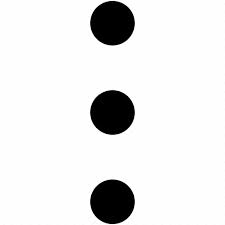 ) next to the athlete that needs to be edited and select EDIT
) next to the athlete that needs to be edited and select EDIT
3) Scroll down to GAME INFO and click ADD ANOTHER SEASON
3) Add Information for new season and click SAVE to end
• Required information for new season:
• Season Year
• Season Year
• Home Jersey
Related Articles
Add Athlete
Add team members by using one of two options. You can add members by manually entering their information or by importing your roster. Manually Enter Athletes 1) Log in to your account 2) Click ATHLETE ROSTER on the team's dashboard 3) Click ADD ...Updating Athlete Seasons in 'ROSTERS'
Updating Athlete Seasons in 'ROSTERS' It is VERY important to update your Roster for both new AND returning players each season. The status of the players in your Roster will directly affect which players are available to be tagged in games and which ...Updating Athlete Permissions in ROSTERS
If you need help with entering new players into your Roster, please see this article here. If you need help with updating an athlete's active season, please see this article here. You can control what your players can and cannot access in your ...Introducing Pixellot Edge, new generation Vidswap Platform
We are excited to announce our new generation Vidswap Coaching Platform, Pixellot Edge. We have launched our new coaching platform for our high school Vidswap users. We have overhauled the visuals on the site and have added exciting features. ...Add Coaches
As a team owner or admin, you can manage access for your coaches in "Team Members" to give coaches their login access. 1) LOG INTO YOUR ACCOUNT AND NAVIGATE TO THE TEAM MEMBERS SECTION 2) SELECT ADD MEMBER 3) CHOOSE THE COACH ROLE a) A dropdown menu ...