Add Members
As a team owner or admin, you can manage access for your guest accounts (such as scouts, boosters, and parents) in TEAM MEMBERS to give members their login access.
NOTE: Admins and coaches can add members, but members CANNOT add other members.
NOTE: Admins and coaches can add members, but members CANNOT add other members.
MEMBER ACCOUNTS HAVE VIEW-ONLY ACCESS
1) Log into your account and select TEAM MEMBERS
2) Click the blue ADD MEMBER button on the right side
3) Members can be added to the team through email or through an access link.
4) If email is chosen, Members will receive an email from no.reply@you.pixellot.tv directing the user to join the team.
5) Once accepted, users should see the following email and message.
a) Users should now be able to log in to Advantage as a MEMBER of the team.
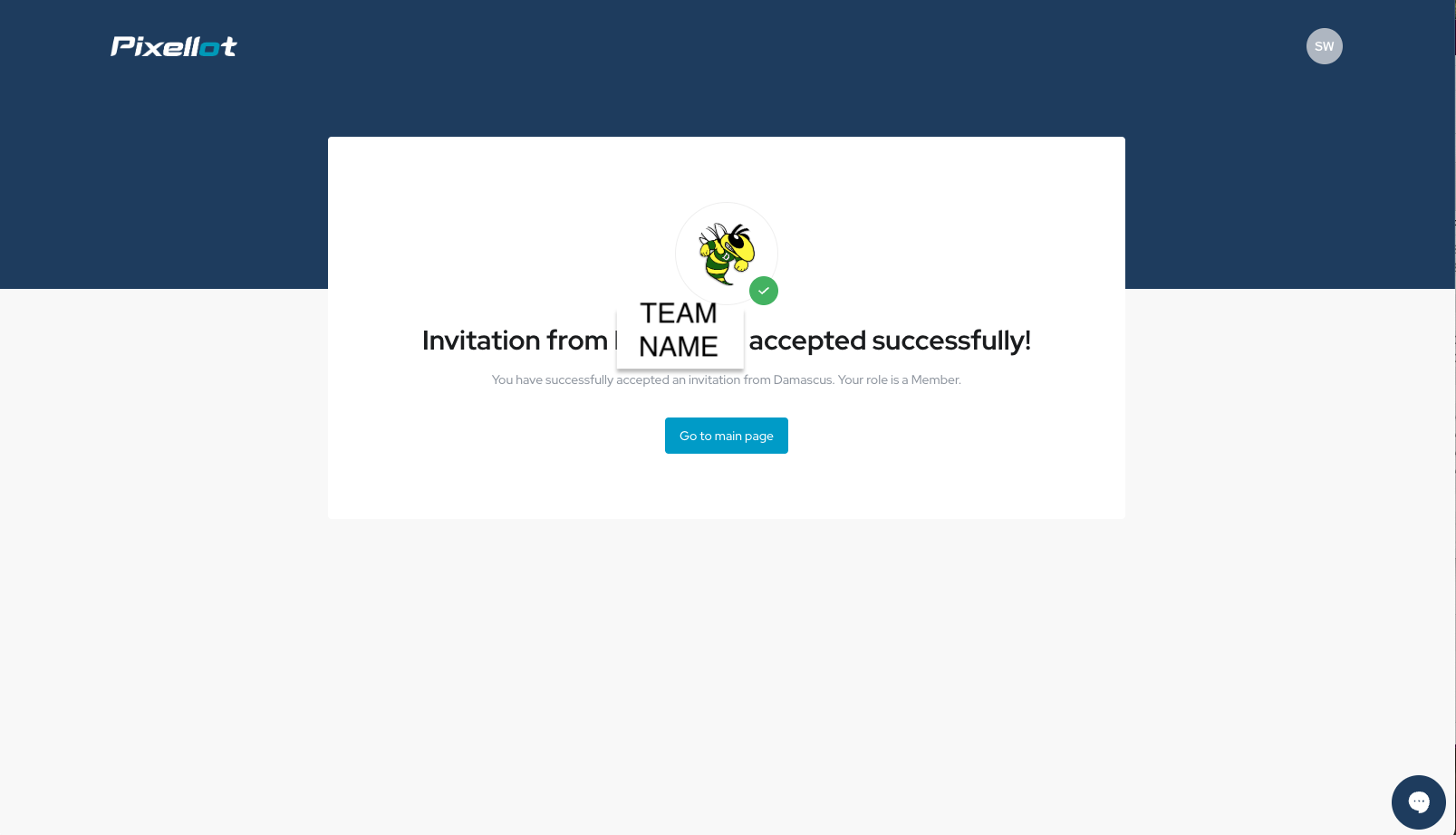
Related Articles
Add Coaches
As a team owner or admin, you can manage access for your coaches in "Team Members" to give coaches their login access. ADDING COACHES 1) Log into your account and navigate to the TEAM MEMBERS tab. 2) Select ADD MEMBER 3) CHOOSE THE COACH ROLE a) A ...Edit Members
As a team owner or admin, you can manage access for your guest accounts (such as scouts, boosters, and parents) in TEAM MEMBERS to give members their login access. MEMBER ACCOUNTS HAVE VIEW-ONLY ACCESS 1) Log into your account and select TEAM MEMBERS ...Remove Members
1) Log in to your account and select TEAM MEMBERS 2) Click the three-dot symbol () next to the member's information that needs to be edited and select DELETE 3) Confirm DELETE • Once confirmed the coach will be removed from the accountAdd Athlete
Add team athletes by using one of two options. 1) You can add athletes manually 2) You can add athletes via CSV upload MANUALLY ENTER ATHLETES 1) Log in to your account 2) Click ATHLETE ROSTER on the team's dashboard 3) Click ADD ATHLETE ADDING ...Add and Edit Video Details
During the upload process please use the following steps to add game details to your event. Enter Event Details a) Fill out the required event details such as event date and start time b) In the TEAMS category, specify whether the venue was home or ...