Download A Highlight
1) Navigate to the MY HIGHLIGHTS tab
2) Select the highlight that you would like to share.
a) Click on the three dots on the upper right side of the video image/thumbnail
b) Click DOWNLOAD HD
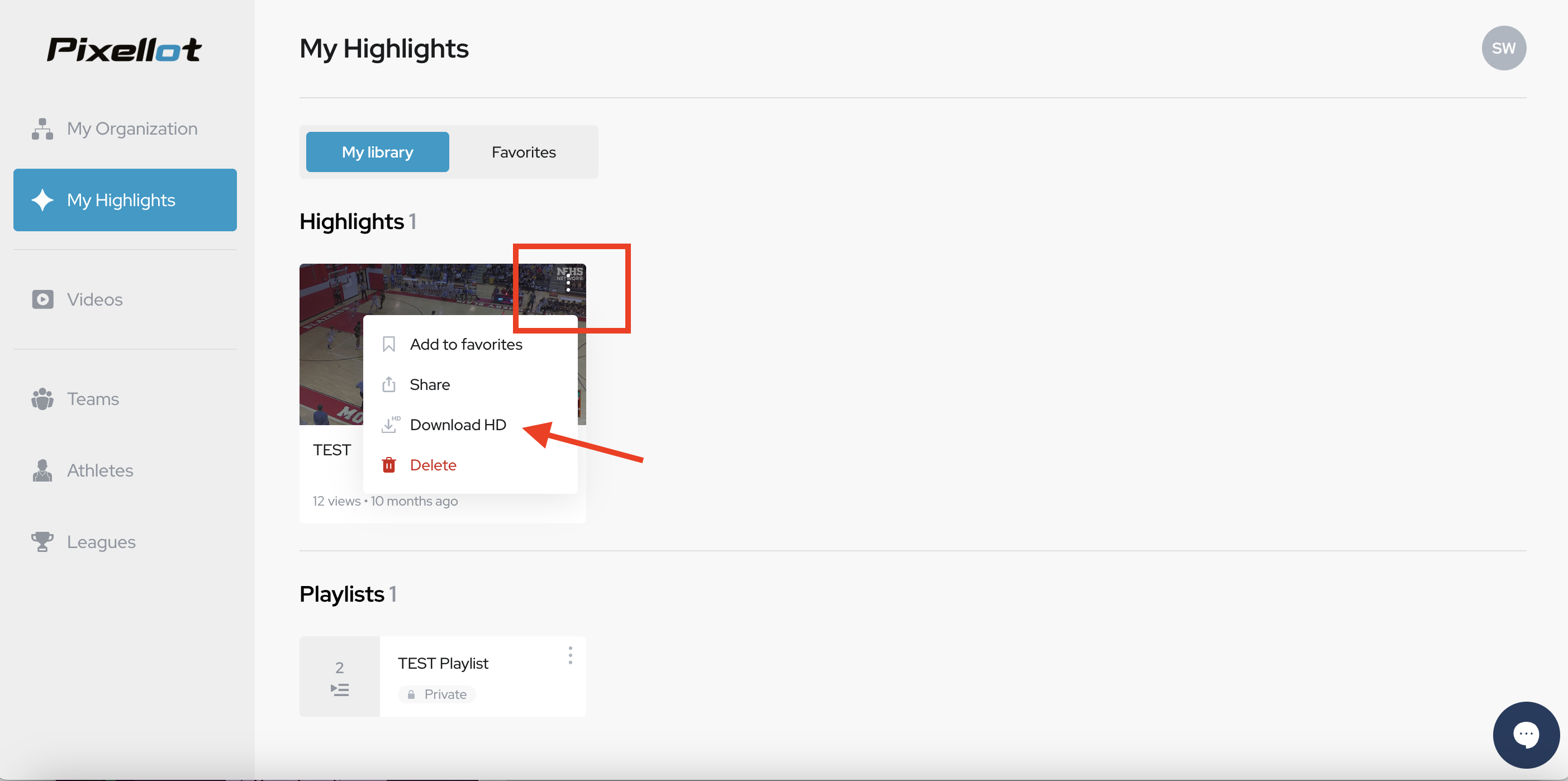
3) Once clicked, the game will open up in a separate tab.
a) Right click on the game and select SAVE VIDEO AS
b) Highlight will download to a computer
b) Highlight will download to a computer
Related Articles
Share A Highlight
1) Navigate to the MY HIGHLIGHTS tab 2a) Select the highlight that you would like to share. a) Click on the three dots on the upper right side of the video image/thumbnail b) Click SHARE 2b) You can also double click and open the highlight before ...Download Video
1) Navigate to the VIDEOS tab for the team you would like to download video for. 2) Select the game that you would like to share. a) Click on the three dots on the upper right side of the video image/thumbnail b) Click REQUEST HD EXPORT or REQUEST ...Delete A Highlight
1) Navigate to the MY HIGHLIGHTS tab 2) Select the highlight that you would like to share. a) Click on the three dots on the upper right side of the video image/thumbnail b) Click DELETE 3) The highlight is now deleted from the platform.Create A Highlight For Team And Athletes
Users can create highlights to illustrate and emphasize important plays or moments in a game. Highlights can be shared and can have music added to have a more complete package. If you are looking to create a Playlist please click here If you are ...How To Download Video In IPad / IPhone App
Our iOS app allows you to stream games instantly or download them into the app for convenient access during those times when you won’t have internet access. You can download our app for free from the App Store: In the App, when you're in your VIDEOS, ...