Download Video
1) Navigate to the VIDEOS tab for the team you would like to download video for.
2) Select the game that you would like to share.
a) Click on the three dots on the upper right side of the video image/thumbnail
b) Click REQUEST HD EXPORT or REQUEST PANO EXPORT
1) REQUEST HD EXPORT - exports the broadcast format of the event
2) REQUEST PANO EXPORT - exports the panoramic format of the event
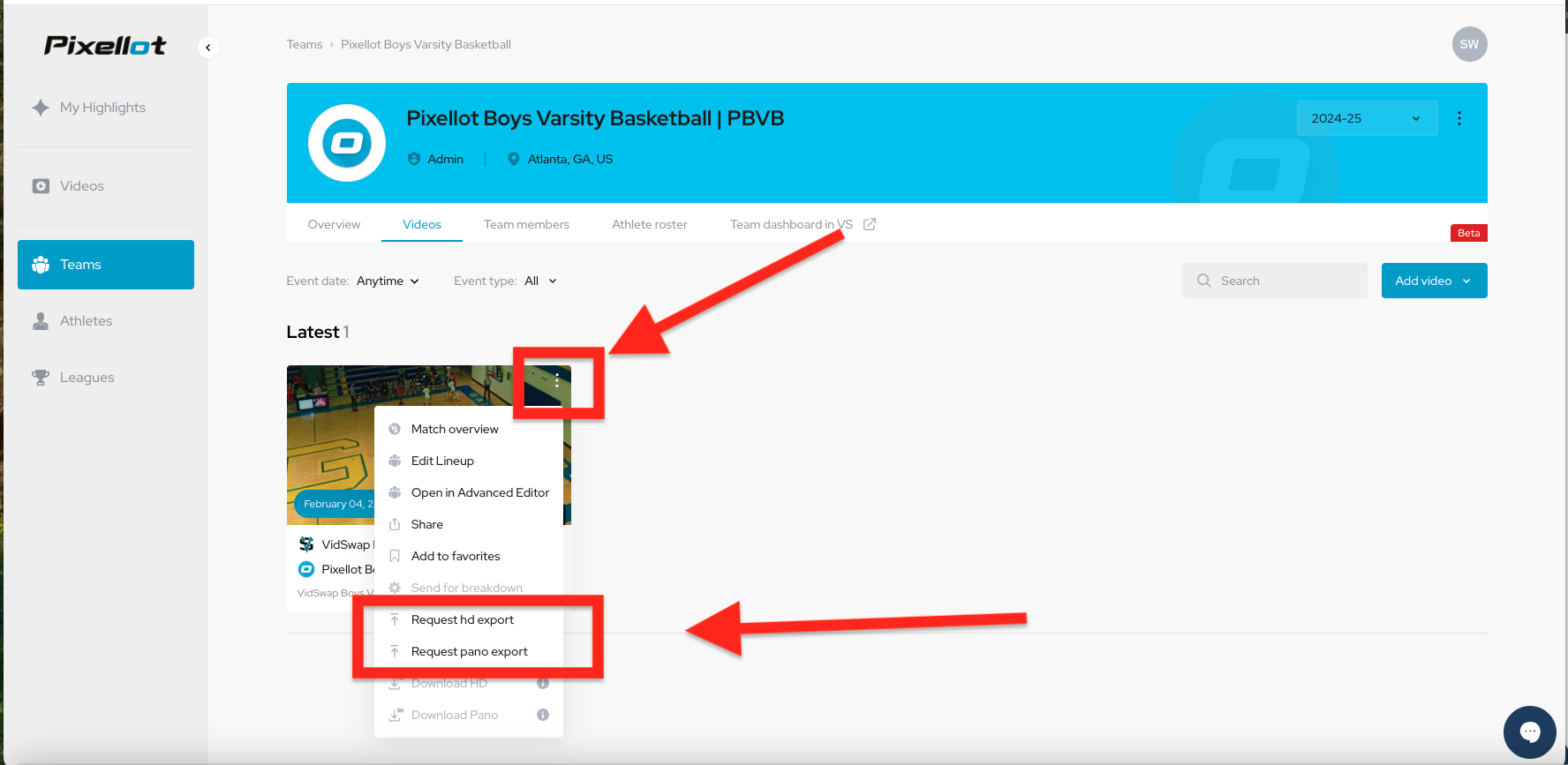
2) REQUEST PANO EXPORT - exports the panoramic format of the event
3) A message will appear asking you to confirm. Once confirmed, the requester will receive the game shortly via an email link

Alternate Way To Download Video
1) Navigate to the OVERVIEW tab for the team you would like to share video for.
2) Click the "three dots" button in the upper right corner of the screen
3) Click REQUEST HD EXPORT or REQUEST PANO EXPORT
1) REQUEST HD EXPORT - exports the broadcast format of the event
2) REQUEST PANO EXPORT - exports the panoramic format of the event
2) REQUEST PANO EXPORT - exports the panoramic format of the event
Related Articles
Download A Highlight
1) Navigate to the MY HIGHLIGHTS tab 2) Select the highlight that you would like to share. a) Click on the three dots on the upper right side of the video image/thumbnail b) Click DOWNLOAD HD 3) Once clicked, the game will open up in a separate tab. ...Download A Highlight
1) Navigate to the MY HIGHLIGHTS tab 2) Select the highlight that you would like to share. a) Click on the three dots on the upper right side of the video image/thumbnail b) Click DOWNLOAD HD 3) Once clicked, the game will open up in a separate tab. ...Share Video
1) Navigate to the VIDEOS tab for the team you would like to share video for. 2a) Select the game that you would like to share. a) Click on the three dots on the upper right side of the video image/thumbnail b) Click SHARE 3) Once clicked, there are ...Share Video
1) Navigate to the VIDEOS tab for the team you would like to share video for. 2a) Select the game that you would like to share. a) Click on the three dots on the upper right side of the video image/thumbnail b) Click SHARE 3) Once clicked, there are ...Upload Video From Replay
1) From the Videos tab, click the ADD VIDEO button on the right side of the screen. 2) Choose FROM REPLAY to access the uploader 3) Select video type and click NEXT • Game • Practice • Scrimmage 4) Select the correct event from recently uploaded ...