Edit Team Profile
Team logos and team colors can be adjusted on the platform.
1) Navigate to the TEAMS tab on the left hand panel
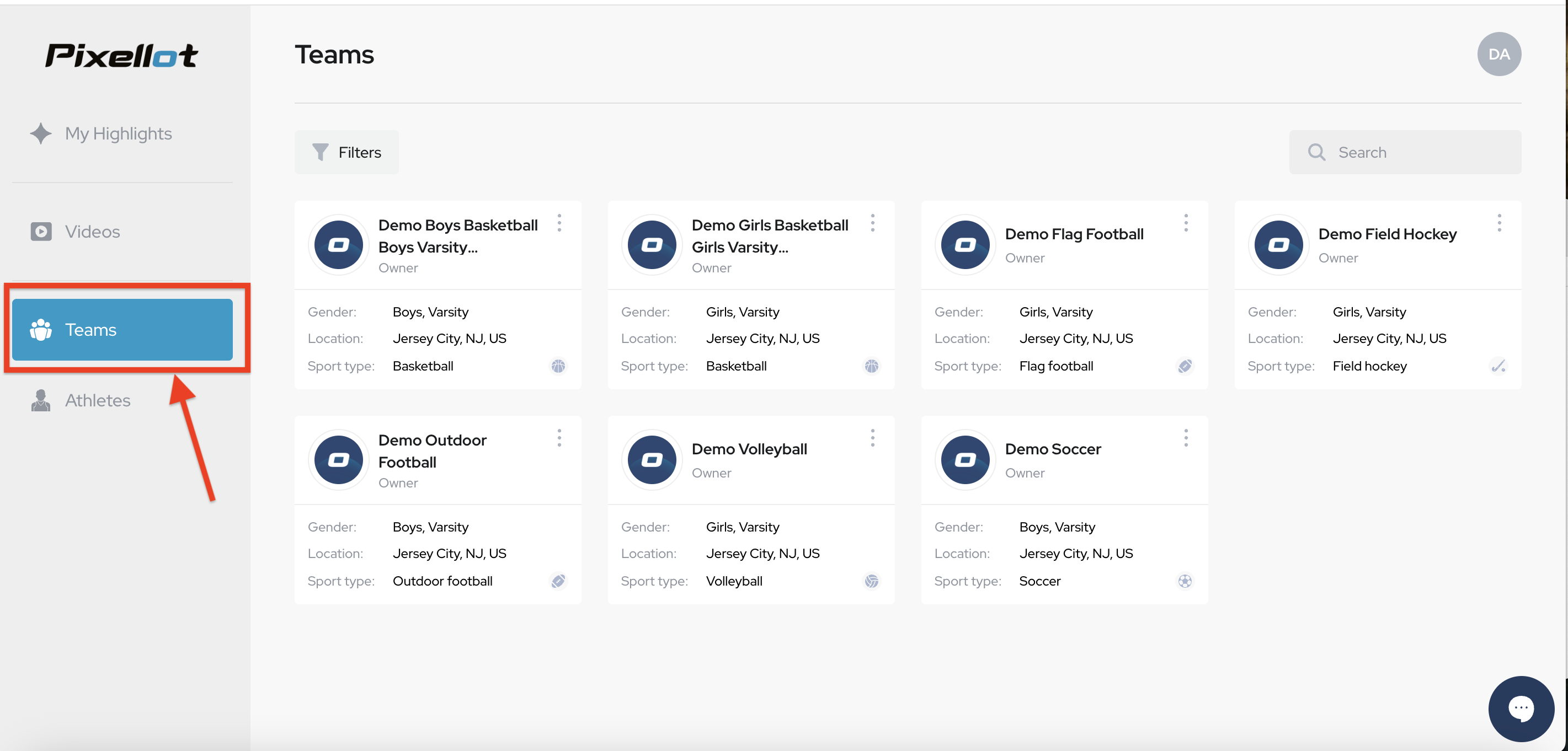
2) Click the three dots on the upper right of the team name and select EDIT
2) Click the three dots on the upper right of the team name and select EDIT
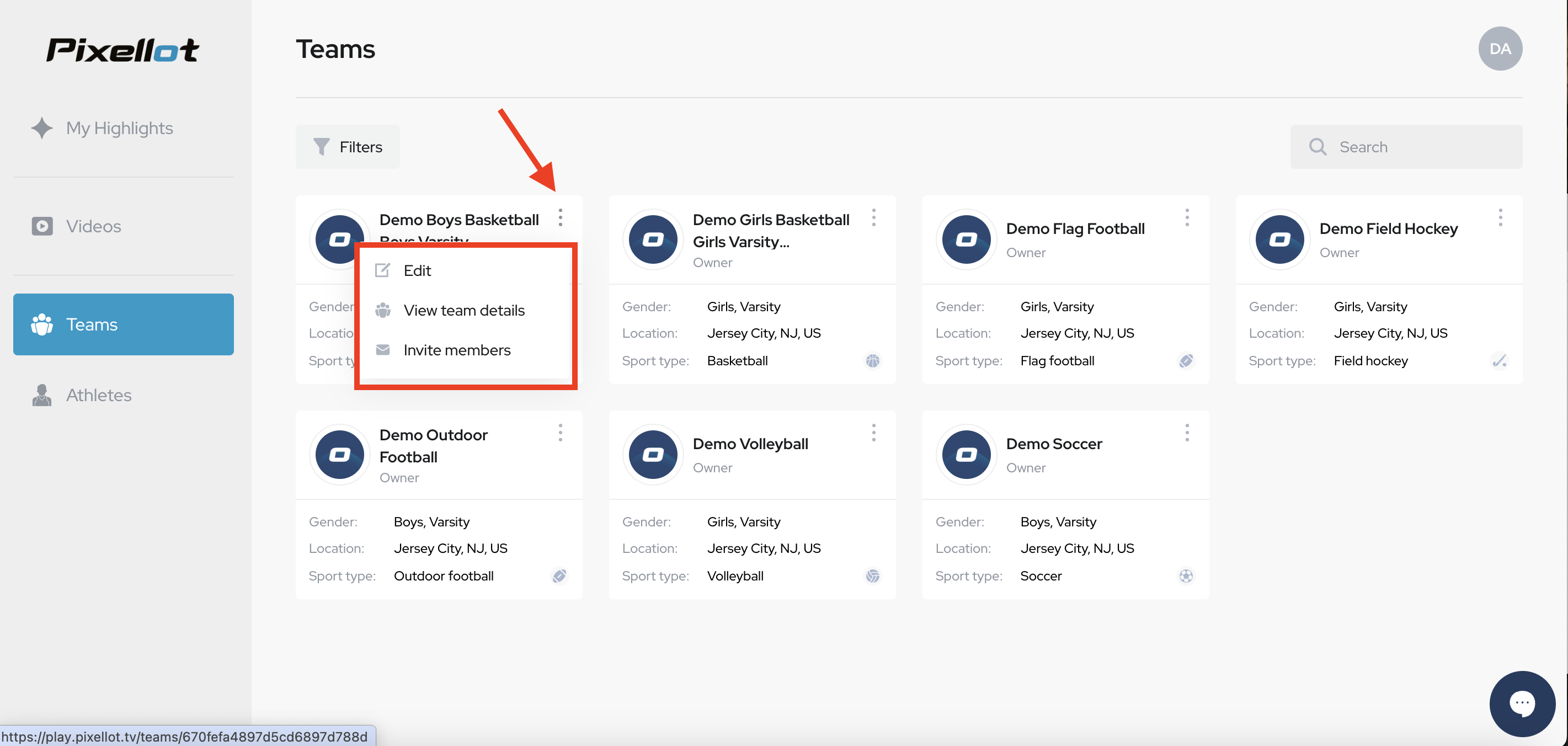
3) Team Logo and Team Color can be edited.
• Click SAVE at bottom of the screen to save changes.

NOTE: Please reach out to support@vidswap.com if a team name needs to be changed.
Related Articles
Edit Coaches
As a team owner or admin, you can manage access for your coaches in "Team Members" to give coaches their login access. Team administrators and other coaches can add, edit or remove coaches from the account 1) Log into your account and select TEAM ...Managing your team rosters
To get to the new platform for roster management from Vidswap, go to the Rosters tab on old Vidswap. Clicking on the Manage Roster button under athletes will take you to the new platform where you can manage your roster. You can manage your team ...Edit Athletes
1) Log into your account and select ATHLETE ROSTER 2) Click the three dot symbol () next to the athlete that needs to be edited and select EDIT 3) Make any edits and select SAVE at the bottom of the screen NOTE: • If a player email needs to be edited ...Add and Edit Video Details
During the upload process please use the following steps to add game details to your event. Enter Event Details a) Fill out the required event details such as event date and start time b) In the TEAMS category, specify whether the venue was home or ...Create A Highlight For Team And Athletes
Users can create highlights to illustrate and emphasize important plays or moments in a game. Highlights can be shared and can have music added to have a more complete package. If you are looking to create a Playlist please click here If you are ...