S2 Installation Guide
About Pixellot
Pixellot offers automated sports production solutions that provide affordable alternatives to traditional video capture, production, and distribution systems for professional and semi-professional sports events. Founded in 2013, Pixellot’s AI technology solution streamlines production workflow by deploying an unmanned multicamera system in a fixed location, with additional angles as required, to cover the entire field, offering a stitched panoramic image. Advanced algorithms enable automatic coverage of the flow of play and generate highlights. Pixellot systems are deployed by broadcasters, production companies, clubs, federations, universities, high schools, sports portals, and coaching solution providers around the globe.
Legal Notice
This document contains proprietary and confidential material of Pixellot Ltd. Any unauthorized reproduction, use, or disclosure of this material, or any part thereof, is strictly prohibited. This document is solely for the use of Pixellot employees and authorized Pixellot customers.
The material furnished in this document is believed to be accurate and reliable. However, no responsibility is assumed by Pixellot Ltd. for the use of this document or any material included herein. Pixellot Ltd. reserves the right to make changes to this document or any material included herein at any time and without notice.
For more information visit: www.pixellot.tv
Copyright © 2022 Pixellot Ltd.
All Rights Reserved.
1.0 Introduction
Pixellot S2 offers automated production of sports videos. Based on Pixellot's patented, fully automated end to end production workflow, Pixellot S2 generates and delivers TV-like footage without a person in the loop. The fully automated production system enables amateur clubs, schools, federations, media platforms and venues to generate live HD content at dramatically reduced costs, and then stream it to fans, players and coaches, live or on demand.
1.1 System Features
- Fixed Installation: Indoors or outdoors, weatherproof
- Unmanned capture: Panoramic field capture in 16 Megapixel resolution
- Automated production: Auto-tracking algorithms follow the flow of play and produce TV-like footage
- Distributed to any device: Streamed in HD quality to mobile devices and web platforms
- Personalized viewing experience: Zoom into any scene, replay, clip and share
1.2 Easy Installation
The Pixellot S2 is weatherproof and suitable for installation at any sports arena, both indoor and outdoor. The system is easily installed by any experienced technician who has been trained in the installation process. Some minor infrastructure preparations may be required prior to the system installation.
This manual describes the procedures for installing the system at a fixed location.
 Please read the entire manual before beginning the installation to ensure that all necessary preparations are in place before starting the actual installation process.
Please read the entire manual before beginning the installation to ensure that all necessary preparations are in place before starting the actual installation process.1.2.1 S2 System Schematic Diagram
2.0 Safety Instructions






3.0 System Components
3.1 Overview

3.1.1 Installation Kits
- Mount Kit – used for installation of the CHU at a fixed location. Includes a Mounting Arm, adapter and pole mount bracket, see MOUNT KIT.
- Extended Ethernet Range Kit – Ethernet Repeater Units enable installation of the VPU beyond the 100 m (328' 1") range normally required for PoE Ethernet connections, see EXTENDED RANGE KIT.

3.1.2 Scoreboard Kits
- Integrated Scoreboard Kit – a third party integration device (Spotzcast) receives data directly from the venue's scoreboard or scoreboard controller and relays it to the VPU.
- OCR Scoreboard Kit – an HD video camera captures the scoreboard data and transmits it to the VPU for OCR and integration into the video stream.
3.1.3 Feature Add-on Kits
- Commentator Kit – add commentary to the video stream in real-time.
- Manual Production Kit –enables you to take direct control of the video production, zooming in and out and following the game action manually. Includes a dedicated laptop running the Manual Production software, joystick, and stream deck.
- Clipper Kit – a sophisticated editing suite that enables coaches and trainers to create clips that zoom in on key game activities. Includes a dedicated laptop running the Clipper software, joystick and jog-wheel.
3.2 Document Scope
3.3 Main Components
3.3.1 Camera Head Unit (CHU)
• Cameras – Each camera captures wide angle video at up to 8 MP resolution• Mics – The CHU contains two mics to capture the ambient sound.• Mode Selection Pin/Mode Selection Groove – The alignment of the cameras can be optimized by adjusting the Mode (i.e. the angle at which the two cameras are aligned). This is done by positioning the Mode Selection Pin in the proper Mode Selection Groove.• Top Mounting Interface – The CHU is mounted on a wall or pole using the mounting arm which attaches to the Top Mounting Interface. (The Bottom Mounting Interface is not used for permanent installation.)• Safety Loop – The CHU is secured to a stable surface by passing the Safety Cable through the Safety Loop.• Bayonet Connector Ports - The CHU is connected to the VPU by two Ethernet cables which are attached, using bayonet connectors, to ports on the bottom of the CHU.
3.3.2 Video Processing Unit (VPU)
- AC Power – an AC power adapter (included) plugs into a standard AC outlet.
- Ethernet Ports – used to connect to the Internet.
- USB3 Ports – The USB cable from the Audio Interface is connected to a USB3 Port on the VPU.
- PoE Ports – the Cat6 STP video cables from the CHU connect to these four ports, receiving video input and providing power to the CHU.
3.3.3 Commentator Kit
3.3.4 Mount Kit
The following components are included in the Mount Kit - arrives with CHU - which is used for fixed installation of the S2 CHU.
- Mounting Arm – The mounting arm is used to secure the CHU in place. The arm can be mounted on a wall or it can be attached to a pole using the pole mounting bracket. Comes with mounting bolts.
- Pole Mounting Bracket – This bracket is used when the CHU is being mounted on a pole. The bracket is secured to the pole using the metal bands. Once the bracket is in place the mounting arm can be attached to the bracket.
- 3 X Metal Bands – These bands are used to attach the pole mounting bracket to the pole. The bands provided are suitable for installation on a pole with a diameter from 7-13 cm (3-5"). For installation on a pole with a smaller or wider diameter you will need to obtain the appropriate metal bands.
- Adjustable Tilt Adapter and CHU Handle – The adjustable tilt adapter is used to connect the CHU to the mounting arm. During installation you will set the adapter to the correct Tilt angle for your CHU deployment location. The handle is attached to the top of the CHU, together with the tilt adapter, to enable easy handling of the unit.
- Safety Cable – This cable is used to connect the CHU to a stable surface as an extra precaution against falling.
3.3.5 Auxiliary Components
3.4 Installation Kits
The following Installation Kits (sold separately) are used for the installation process, depending on your venue's requirements.
3.4.1 Extended Range Kit
For installation up to 200 m (656' 2") a pair of Repeater Units are used (one for each cable). For installation up to 300 m (984' 3") two pairs of Repeater Units are used, as shown below.

3.5 Additional Required Parts (Not Included)
It is recommended to pass the cables through a conduit or protective tubing. For outdoor installation a waterproof protective conduit or tubing is required.
3.5.1 Standard Installation
• 2 X Cat6 STP Cables (of required length, max. 100 m (328' 1"))

• Conduit or tubing (recommended for indoor, weatherproof conduit required for outdoor)• 4 X female connectors (or outlets)• 4 X Jumper cables• Junction box (recommended for indoor, required for outdoor (weatherproof standard IP55 (or higher)) – dimensions (HxWxD): 15 x 15 x 15 cm (6 x 6 x 6 in)

3.5.2 Extended Range Installation
If you will be installing the VPU at a distance greater than 100 m (328' 1") from the CHU (max. 200 m (656' 2") then you will need to use the Extended Range Kit . For this configuration, in addition to the items mentioned above, you will need the following additional items:

• Junction box to house the Repeater Unit (recommended for indoor, required for outdoor) – must be ventilated (with temperatures not reaching above 45C) and weatherproof (IP55 or higher) – dimensions (HxWxD): 15 x 15 x 15 cm (6 x 6 x 6 in)
• 2 X Cat6 STP cables of the required length to connect the Repeater Unit to the VPU
Best practice is to position the Repeater Unit midway between the CHU and the VPU and use two pairs of cables of equal length. For example, for a distance of 160 m you would install the Repeater Unit 80 m from the CHU and use two pairs of 80 m cables.• Conduit or tubing (recommended for indoor, weatherproof conduit required for outdoor)
• 4 X female connectors (or outlets)
• 2 X Jumper cables
3.6 Required Tools and Equipment
For the initial site survey, you will need a tape measure and a ladder.
For the actual installation of the Pixellot system you will also need the following tools (not provided):
- Hex (Allen) wrench sizes 4 (5/32”/4mm) and 5 (3/16”/4.8mm)
- Socket or wrench sizes 11 (7/16”/11mm) and 14 (9/16”/14mm)
- 9/16”/14mm Hex Short Spline Combination Wrench
- 3/8”/11mm Hex Short Spline Combination Wrench
- Flathead screwdriver
- Drill
- Cable tester (e.g. Fluke CableIQ or similar device)
- Platform for working at heights (e.g. ladder, scaffolding, Cherry Picker)
- Power saw
- Pliers
- Wire cutter
- Zip ties
4.0 Product Acceptance
The S2 system comes packaged in two boxes. The tall thin box contains the VPU and the short box with straps contains the CHU. Additional components are also packed in these boxes.
4.1 Checking the ShockWatch Sticker
4.2 Checking the Package Contents
5.0 Surveying the Site
• Structural modifications required to accommodate installation of the CHU (e.g. removing obstructions from the line of vision, installing a pole for mounting the CHU, removing obstacles from the path of the cables etc.).• Infrastructure preparations needed for installation of the VPU (i.e. an enclosed space with AC power and internet access).• Precise location of the CHU installation (i.e. height and distance from the court/field).• Length of cable needed to connect the CHU to the VPU.
5.1 Site Requirements
5.1.1 CHU Location
The CHU must be positioned at the midline of the court/field at a distance of between 3 and 25 meters (3.3 - 27.3 yd) from the court/field with an unobstructed line of vision of the entire court/field. The CHU can be mounted on any stable surface such as a wall or pole. (If no such surface is available it may be possible to attach the CHU directly to the ceiling, consult your Pixellot Support Agent for guidance.) If no suitable mounting surface is available then you will need to construct one, for example by installing a pole in the ground or dropping one down from the ceiling.
 The supporting surface must be capable of supporting a load of at least 15 kg (33 lb).
The supporting surface must be capable of supporting a load of at least 15 kg (33 lb). The following are essential requirements for a suitable location for the CHU:
- At the midline of the court/field (+/- 5%)
- Distance: Min. 3 m (3.3 yd) from the near sideline, Max. 60 m (66 yd) from the near sideline
- An unobstructed path can be prepared for the cables to connect to the VPU
- A location that is not an obstacle to and/or danger to the players or spectators
- Access to electrical grounding
 If the surface itself isn't grounded then you will need to connect the camera head to a grounding point.
If the surface itself isn't grounded then you will need to connect the camera head to a grounding point.- For outdoor stadiums, the camera should be on the West side of the field facing East (i.e. facing away from the sun during afternoon events)
- The CHU does not obstruct the spectators' view of the court/field
- The CHU is not easily accessible by unauthorized people

5.1.2 VPU Location
- Inside an enclosed room that provides protection from moisture, direct sunlight, extreme heat or cold, collision of people or objects, access of unauthorized personnel.
- Located within 100 m (328' 1") of the CHU (accommodations can be made for a distance of up to 200 m (656' 2") using the Extended Range Kit)
 For installation at a distance greater than 200 m (656' 2") a second extended range kit can be used. There is also an option to use our Fiber Kit to greatly extend the range. Please contact your Pixellot Support Agent for details.
For installation at a distance greater than 200 m (656' 2") a second extended range kit can be used. There is also an option to use our Fiber Kit to greatly extend the range. Please contact your Pixellot Support Agent for details.
- An unobstructed path is available for the cables to connect the VPU to the CHU
- Access to an AC power outlet with electrical grounding
- Access to an internet connection with an upload speed of 5 Mbps or better
- Check with your venue’s IT department to ensure the following Ports are open:
Port # Protocols123 TCP443 TCP,UDP2088 UDP
5.1.3 Cable Configuration


5.2 Preparing of the CHU:
• Tilt – defines the vertical angle at which the CHU is mounted on the mounting arm.• Mode – defines the angle of separation between the two built-in cameras of the CHU.
• Part Number (printed on the CHU S/N sticker)• Court/field type i.e. size of playing field (e.g. basketball court, soccer field etc.)• Height of the CHU location• Distance of the CHU from the court/field
5.3 Preparing the CHU for Installation

5.3.1 Setting the Camera Mode:
The S2 Camera head is comprised of two inner cameras. Each camera has a mode selector that needs to be adjusted.1) Loosen the 4 bolts on the top camera (about 2 full turns).2) Do not remove the bolts or overly loosen them.3) Lift the tongue of lock mode selector and slide it to the proper slot.4) The middle marker on the tongue should align with the selected mode.5) Tighten the 4 bolts.6) Perform the same procedure on the second camera using the same settings as the first camera.
6.0 Installation
6.1 Pre-Installation Check
6.1.1 Step 1 - Unpacking the Components

6.1.2 Step 2 - Preparing the Cables
1. Lay out the cables along the route that they will pass to connect the CHU to the VPU but don't attach them in place.2. Terminate the cables with the female connectors or wall outlets that will be used for the final installation.3. If your system will include Repeater Units, set them up at the proper positions and attach the cables to them.4. For an extended range installation, connect the cables to the repeater units using the following procedure:a. Use a jumper cable to connect one of the cables from the CHU side to one of the Out ports on one of the Repeater Units.
b. Use a second jumper cable to connect one of the cables from the VPU side to the In port of the Repeater Unit.
c. Repeat steps a and b for the second Repeater Unit.5. Once the full route of the cables is set up. Test each of the cables to make sure that none of the wires have shorts, crosses or disconnections. This is done using a cable testing device (e.g. Fluke Cable device).
6.1.3 Step 3 - Connecting the CHU
1. While the CHU is resting on the ground or on a stable surface, use two jumper cables to connect the two cables to the ports on the bottom of the CHU.
6.1.4 Step 4 Connecting the VPU
1. Set up the VPU on a secure flat surface (e.g. desktop), preferably in the facility where it will be permanently installed.2. Use two jumper cables to connect the two cables to the PoE ports on the back of the VPU towards the bottom of the unit (any 2 of the 4 available ports can be used).
3. Plug in the VPU's power adapter into a grounded AC power outlet.4. Power on the VPU.5. Open Pixellot Connect App (see section 5.2 for instructions to download Pixellot Connect App), and follow the instruction in order to complete the installation.
6.2 Preparing the Infrastructure
6.2.1 Installing the Mounting Arm
Secure the mounting arm in place in the location that you chose for placement of the CHU during the site survey as described in section CHOOSING THE CHU LOCATION. If the surface on which the mounting arm will be installed is not yet in place then begin by constructing the surface in the desired location. The mounting arm can be attached directly to the wall or ceiling or to a pole using the pole mounting bracket.Make sure that the mounting surface provides electrical grounding for the CHU.Make sure that the infrastructure is strong enough to support a 15 kg (33 lb) load.
1. At the position where you would like to attach the mounting arm, install 4 wall anchors in the wall aligned with the holes in the base of the mounting arm.2. Insert 4 bolts (included) through the base of the mounting arm and screw them tightly into the wall anchors.3. Make sure the bolts are securely fastened in place.
- Pass each of the 3 metal bands through one of the pairs of slots in the pole mounting bracket.
- Wrap the metal bands around the pole.
- With the bracket in place at the correct height, tighten the 3 metal bands using a flathead screwdriver.
- Insert 4 bolts through the base of the mounting arm and into the corresponding holes in the pole mounting bracket.
- Make sure the bolts are securely fastened in place.
The bands provided are suitable for installation on a pole with a diameter from 7-13 cm (3-5"). For installation on a pole with a smaller or wider diameter you will need to obtain the appropriate metal bands. The metal bands can also be adjusted to fit onto a rectangular profile.
6.2.2 Installing the Cables


• Ensure that the cables and their conduits do not obstruct movement of players or spectators.• If the cables run along the floor/ground, make sure that they are below ground or flush with the ground so that they don't pose a tripping hazard.
• If you are using a junction box/s (required for outdoor installation) use the following procedure:1. Attach the junction box to a pole or wall within 2 meters of the CHU.2. If you are using repeater units (required for long range installation), install a junction box housing the repeater units at intervals of no more than 100 m (328' 1").


1. Remove all parts from the plastic bag and lay them out on a clean work surface.
2. Make sure that the RJ45 male connectors don't have any protruding moldings (aside from the connector pins) as this will interfere with the insertion of the cable into the bayonet casings.
3. If the connectors do have a protruding molding, you may be able to strip it with a utility knife. Otherwise, the connector will need to be replaced.4. Attach all washers and casing parts to the cable in the order shown below (as shown in the instructions included in the bayonet connectors package).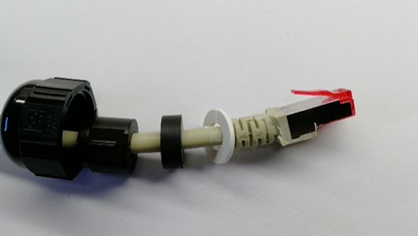 5. Push the end of the connector through the bayonet casing with the pin aligned with the channel in the casing. Push it through fully until you hear a 'click'.
5. Push the end of the connector through the bayonet casing with the pin aligned with the channel in the casing. Push it through fully until you hear a 'click'.
If the cable is not properly inserted into the bayonet casing then the connection with the CHU will not be effective.6. Perform the identical procedure on the second cable.
Don't attach the cables to the CHU until the CHU has been mounted in it's final position.
6.3 Installing the System
6.3.1 Installing the CHU
1. Ensure that the physical position of the cameras inside the housing is in the correct Mode, see PREPARING THE CHU FOR INSTALLATION.2. Disassemble the adjustable tilt adapter by removing the two bolts from the face of the unit.
3. Separate the outer casing from the fixed mounting hub.
4. Place the CHU handle underneath the outer casing and attach them to the top side of the CHU by screwing the two bolts into the two holes of the top mounting interface as follows:
For permanent installation, only the top mounting interface should be used (not the bottom mounting interface). The top side of the unit is indicated by the fact that the Pixellot logo is right side up.a. Place the outer casing and CHU handle in position.b. Screw in the large bolt.c. Screw in the smaller bolt.5. Attach the mounting hub to the mounting arm as follows:
a. Verify that the mounting arm is firmly attached to the supporting surface. See INSTALLING THE MOUNTING .b. Verify that the main allen bolt in the center of the mounting hub is securely tightened.c. Insert the mounting hub into the socket of the mounting arm with the gap in the upper rim facing forward (in alignment with the protrusion on the mounting arm socket).d. Rotate the mounting hub 90° (it doesn't matter in which direction) until it is aligned with the direction of the mounting arm as shown below.e. Tighten the bolts on both sides evenly.6. Pick up the CHU by the black handle and climb a ladder to reach the position of the mounting arm.Make sure to take the nuts and bolts that you removed from the face of the adjustable mounting bracket with you as well as the required tools.7. Position the CHU facing forward with the center hole of the outer casing aligned with the center hole of the mounting hub.8. Insert the 3/8” (larger) bolt in the center hole and secure it with its nut.9. Use the Pixellot Connect App to calculate the CHU Tilt and Mode.10. Insert the 1/4” (smaller) bolt into whichever of the four holes in the outer casing enables the bolt to penetrate through the hub while maintaining the correct Tilt. Secure it with the nut.
11. Connect each of the cables to the ports on the bottom side of the CHU using the bayonet connectors as follows:
a. Align the connector so that the pin of the male RJ45 connector is aligned with the slot in the female connector.b. Insert the connector until the bayonet connector slides into place.c. Turn the outer casing of the male connector clockwise slowly until it locks in place.d. Repeat the identical procedure for the second connector.
 The two cables are identical. It makes no difference which one connects to which port.
The two cables are identical. It makes no difference which one connects to which port.12. Pass the safety cable through the safety loop on the CHU and fasten it to a stable support, as an extra protection against falling.
6.3.2 Installing the VPU
To install the VPU:1. Setup the VPU on a secure flat surface (e.g. desktop) in the installation facility.1. Connect the two cables to the PoE ports on the bottom of the unit (any 2 of the 4 available ports can be used).2. Insert the power adapter into a grounded AC power outlet.3. Turn on the power button.Once the setup and configuration are completed these components can be removed and the system can be managed remotely.5. Connect the VPU to the internet using the Ethernet port.Check with the venue's IT manager to make sure that following ports are open:Port # Protocols123 TCP443 TCP,UDP2088 UDP
6.3.3 Installing the Audio Interface Unit (for Commentator Kit)
To install the Audio Interface unit:1. Attach the USB cable to the port on the back of the Audio Interface unit.2. Connect the USB cable to a USB 3.0 port on the VPU.3. Turn on the power switch (labeled +48V) on the back of the unit.4. Plug the microphone cables (provided by the customer) into the two XLR input sockets on the front of the unit.5. Verify that the +48V red LED on the front panel is on.6. Verify that all four buttons for LINE/INST and PAD are un-pressed and that the button for Direct Monitor is pressed.7. In order to obtain good audio signals, both of the Gain1 and Gain2 knobs should be set at about 1-2 o'clock position.8. Check that the green SIG lights light up when the mic pics up sound. Make sure that the red CLIP lights do not light up.9. Turn the Output knob to the 3 o'clock position.10. Plug in headphones and listen to the volume levels.11. Make adjustments as needed.
Related Articles
Installation Guide
About Pixellot Pixellot offers automated sports production solutions that provide affordable alternatives to traditional video capture, production, and distribution systems for professional and semi-professional sports events. Founded in 2013, ...Fiber Kit Installation guide
About Pixellot Pixellot offers automated sports production solutions that provide affordable alternatives to traditional video capture, production, and distribution systems for professional and semi-professional sports events. Founded in 2013, ...S2S Installation Guide
About Pixellot Pixellot offers automated sports production solutions that provide affordable alternatives to traditional video capture, production, and distribution systems for professional and semi-professional sports events. Founded in 2013, ...DoublePlay Installation Guide
About Pixellot Pixellot offers automated sports production solutions that provide affordable alternatives to traditional video capture, production, and distribution systems for professional and semi-professional sports events. Founded in 2013, ...Calibration Guide
About Pixellot Pixellot offers automated sports production solutions that provide affordable alternatives to traditional video capture, production, and distribution systems for professional and semi-professional sports events. Founded in 2013, ...