Share A Highlight
1) Navigate to the MY HIGHLIGHTS tab
2a) Select the highlight that you would like to share.
a) Click on the three dots on the upper right side of the video image/thumbnail
b) Click SHARE
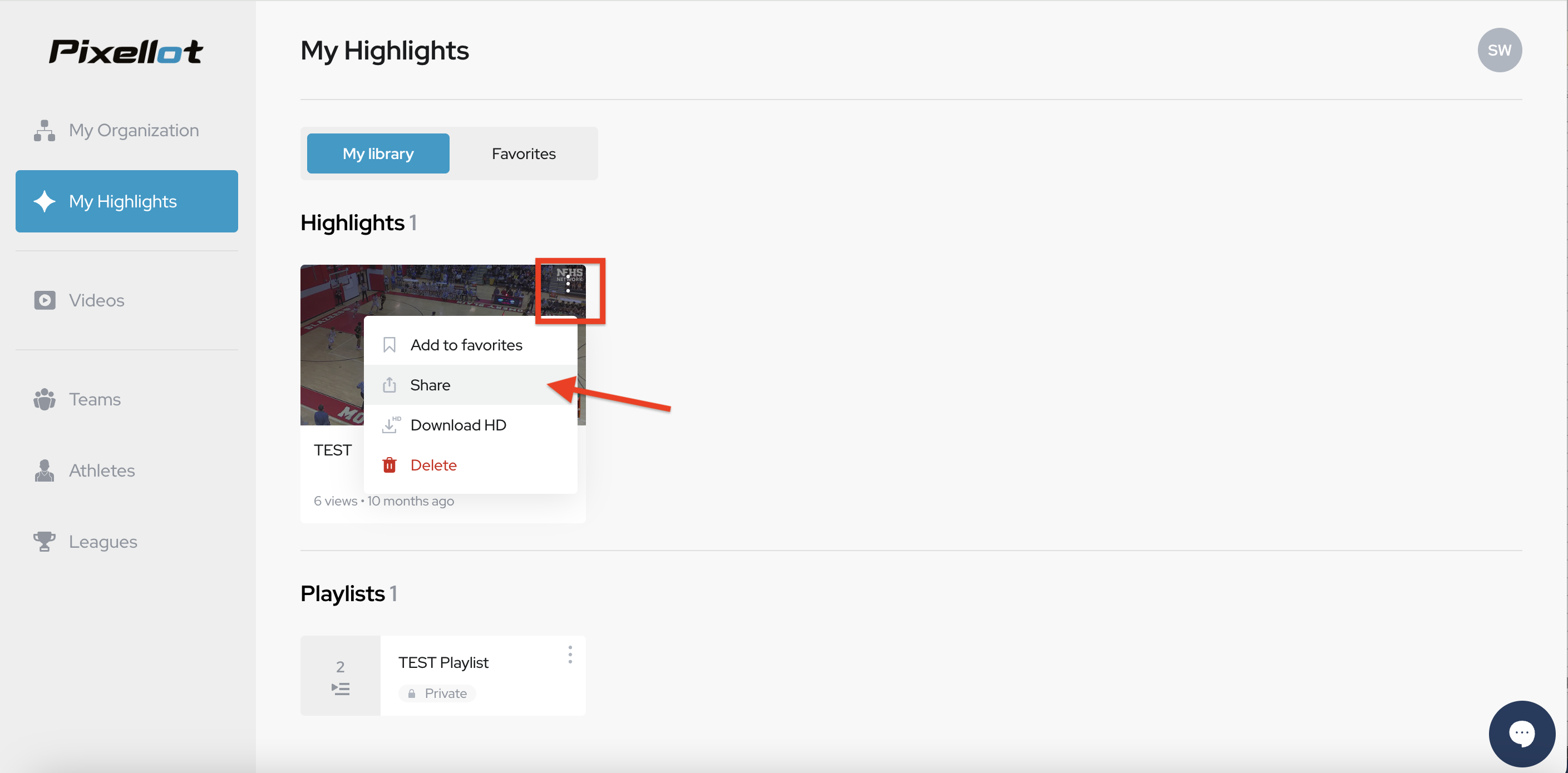
2b) You can also double click and open the highlight before sharing.
a) Click on the three dots on the upper right side of the video image/thumbnail
b) Click SHARE
3) Once clicked, there are two ways to share the highlight.
a) Through social media
b) Through an email link
a) Through social media
b) Through an email link
4) If email is chosen, copy the link and place it in an email. The recipient does not have to have an account to view the highlight
• Recipient can continue to share the link or download it to take it offline.
Related Articles
Share Video
1) Navigate to the VIDEOS tab for the team you would like to share video for. 2a) Select the game that you would like to share. a) Click on the three dots on the upper right side of the video image/thumbnail b) Click SHARE 3) Once clicked, there are ...Delete A Highlight
1) Navigate to the MY HIGHLIGHTS tab 2) Select the highlight that you would like to share. a) Click on the three dots on the upper right side of the video image/thumbnail b) Click DELETE 3) The highlight is now deleted from the platform.Download A Highlight
1) Navigate to the MY HIGHLIGHTS tab 2) Select the highlight that you would like to share. a) Click on the three dots on the upper right side of the video image/thumbnail b) Click DOWNLOAD HD 3) Once clicked, the game will open up in a separate tab. ...Share A Playlist
1) Navigate to the MY HIGHLIGHTS tab 2a) Select the highlight that you would like to share. a) Click on the three dots on the upper right side of the video image/thumbnail b) Click SHARE 3) Once clicked, there are two ways to share the highlight. a) ...Create A Highlight For Team And Athletes
Users can create highlights to illustrate and emphasize important plays or moments in a game. Highlights can be shared and can have music added to have a more complete package. If you are looking to create a Playlist please click here If you are ...