Uploading Play-Based Video: Continuous Vs. Clipped
Unlike uploading video for flow-based sports (like Soccer, Hockey, Volleyball, or Basketball), there are TWO video format options to choose from when uploading play-based video (for sports like Football, Baseball, or Softball): Continuous and Clipped.
Which option you choose will depend on how you filmed your game:
If you stopped and started the camera to individually capture every play or pitch in its own video clip, please choose the CLIPPED option.
If you started the camera at the beginning of the game and let it run straight through to the end of the game, please choose the CONTINUOUS option.
(If you filmed the game in chunks, where - for example - you might have four video files, each comprising a full quarter's worth of footage, but stopped the camera only between quarters, you would still want to choose the CONTINUOUS option.)
You don't have to film your games the same way for every game; you can film them however you want. Just please make sure that you choose the correct format when you upload them.
HOW THE VIDEO IS RETURNED TO YOU:
A 'Clipped' video will be returned to you with the 'watch' and 'stats' options. Pressing 'watch' will take you directly to the video player to view the uploaded angles for the game:
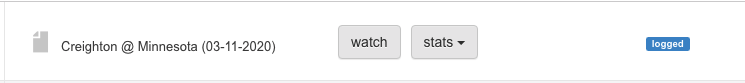
Until it has been clipped, an uploaded 'Continuous' video will display the 'watch' button, along with a number showing the number of angles of footage uploaded for the game:
Clicking the 'watch (uncut)' button will allow you to choose the uploaded angle you would like to view:
If you choose to have us break down your 'Continuous' games, we will automatically clip them for you (there is no extra charge for this service). If you are breaking down your own game, we do not clip your footage, but you can do so yourself.
For more information on how to clip your games, please see this article here. (FIX LINK)
Related Articles
Continuous Video / Clipping Queue
For more information on the differences between Continuous and Clipped video, please see this article here.(FIX LINK) For play-based sports like football, baseball, and softball, if you let your camera run for the length of the game (or for large ...How To Upload Video
If you haven't yet, please run through our upload checklist here. Reminder > Please use GOOGLE CHROME as your browser. On your dashboard, click the 'Upload Video' button: Next, choose whether this is a 'Private Video' or 'Exchange Schedule Video'. If ...How To Upload Video (College)
If you haven't yet, please run through our upload checklist here. Reminder > Please use GOOGLE CHROME as your browser. On your dashboard, click the 'Upload Video' button: Next, choose whether this is a 'Private Video' or 'Exchange Schedule Video'. If ...How To Upload Video (College)
If you haven't yet, please run through our upload checklist here. Reminder > Please use GOOGLE CHROME as your browser. On your dashboard, click the 'Upload Video' button: Next, choose whether this is a 'Private Video' or 'Exchange Schedule Video'. If ...Uploading vs. Encoding
Uploading and encoding are two different (but equally important) steps on the road to getting your video ready to view online. UPLOADING AND ENCODING: WHAT IS IT? We all know what a download is. It is, of course, when you use your computer to request ...