Remove Viewer
1) Log in to your account and select TEAM MEMBERS
2) Click the three-dot symbol (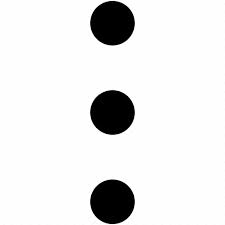 ) next to the VIEWER'S information that needs to be edited and select DELETE
) next to the VIEWER'S information that needs to be edited and select DELETE
3) Confirm DELETE
• Once confirmed the coach will be removed from the account
Related Articles
Add Viewer
As a team owner or admin, you can manage access for your guest accounts (such as scouts, boosters, and parents) in TEAM MEMBERS to give viewers their login access. NOTE: Admins and coaches can add viewers, but viewers CANNOT add other viewers. VIEWER ...Remove Athletes
1) Log into your account and select ATHLETE ROSTER 2) Click the three-dot symbol () next to the coach's information that needs to be edited and select either REVOKE ACCESS or DEACTIVATE • Revoke Access will remove the athlete from access to the team ...Remove Coaches
1) Log into your account and select TEAM MEMBERS 2) Click the three-dot symbol () next to the coach's information that needs to be edited and select DELETE 3) Confirm DELETE • Once confirmed the coach will be removed from the accountEdit Viewers
As a team owner or admin, you can manage access for your guest accounts (such as scouts, boosters, and parents) in TEAM MEMBERS to give members their login access. VIEWER ACCOUNTS HAVE VIEW-ONLY ACCESS 1) Log into your account and select TEAM MEMBERS ...Create A Playlist
1) To begin creating a PLAYLIST, navigate to the VIDEOS tab to view your events. 2) Once a game has been broken down, simple game clips can be viewed one of two ways: SIMPLE or ADVANCED Advanced allows for more detail and customization when viewing ...