Resend Athlete Invite
1) Log into your account and select ATHLETE ROSTER
2) Click the three-dot symbol (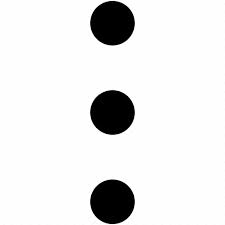 ) next to the coach's information that needs to be edited and select RESEND INVITE
) next to the coach's information that needs to be edited and select RESEND INVITE
3) Once clicked, a confirmation header should appear at the top of the screen.
Related Articles
Add Athlete To A New Season
MIGRATE TEAM TO NEW SEASON 1) Log into your account and select ATHLETE ROSTER 2) Select FROM PREVIOUS SEASONS from the IMPORT ATHLETES dropdown menu tab. 3) Select the returning players on your roster and click IMPORT to move all selected players ...Update Account Information - Athlete
EDITING NAMES AND PASSWORDS Athletes can edit their own names and password through their account. 1) Click your initials in the upper right corner of your account. 2) Select ACCOUNT SETTINGS 3) NAME, EMAIL and PASSWORD can be edited. • Click UPDATE ...Update Account Information - Athlete
EDITING NAMES AND PASSWORDS Athletes can edit their own names and password through their account. 1) Click your initials in the upper right corner of your account. 2) Select ACCOUNT SETTINGS 3) NAME, EMAIL and PASSWORD can be edited. • Click UPDATE ...Abbreviations In Womens Lacrosse Stat Sheets
LACROSSE (WOMEN): "ATHLETE" STATS: "ATHLETES": G = Goals by Athlete (Simple count; # of Goals) A = Assists by Athlete (Simple count; # of Assists) Pts = Points by Athlete (Goals by Athlete + Assists by Athlete) Sh = Shots by Athlete (Simple count; # ...Add New Athletes
<br> ADD RETURNING ATHLETES TO NEW SEASON To add returning athletes to a new season click HERE MANUALLY ENTER NEW ATHLETES 1) Log in to your account 2) Click ATHLETE ROSTER on the team's dashboard 3) Click ADD ATHLETE ...